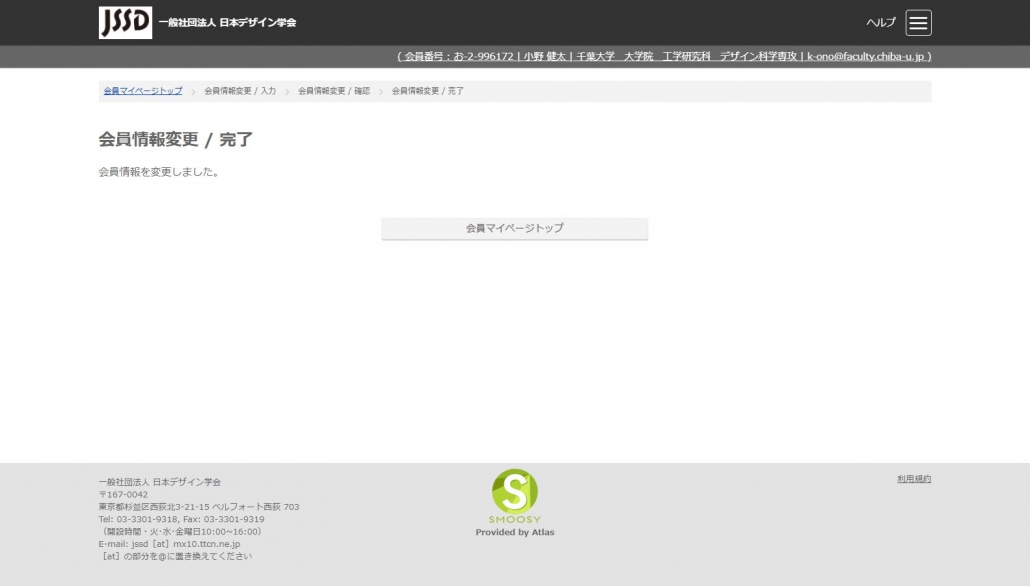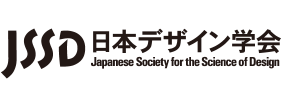初期登録がおすみでない会員の方は,まずはこちらの説明をお読みいただき,初期登録をお済ませください。
初期登録がおすみになりましたら,下記の説明に従い会員情報を更新してください。
If you has not yet completed the initial registration, please read the instructions here and complete the initial registration.
Once you have completed the initial registration, please follow the instructions below to update your membership information.
1.会員マイページサイトを訪れる。/Visit the member’s MY PAGE site.
リンクURL:https://jssd.smoosy.atlas.jp/mypage
2.会員マイページへログインする。/Login to MY PAGE site.
ログインIDに会員番号,もしくはメールアドレス(初期設定で利用したアドレス)を入力し,パスワードに,初期登録で設定してパスワードを入力しログインする。
Enter your membership number or e-mail address (the address you used in the initial setup) as the login ID, and enter the password you set in the initial setup as the password to log in.

3.会員情報変更に移動。/Click the bottom to update your member information.

4.情報を更新する。/Update your member information.
データを最新の情報に更新した後,確認ボタンを押す。
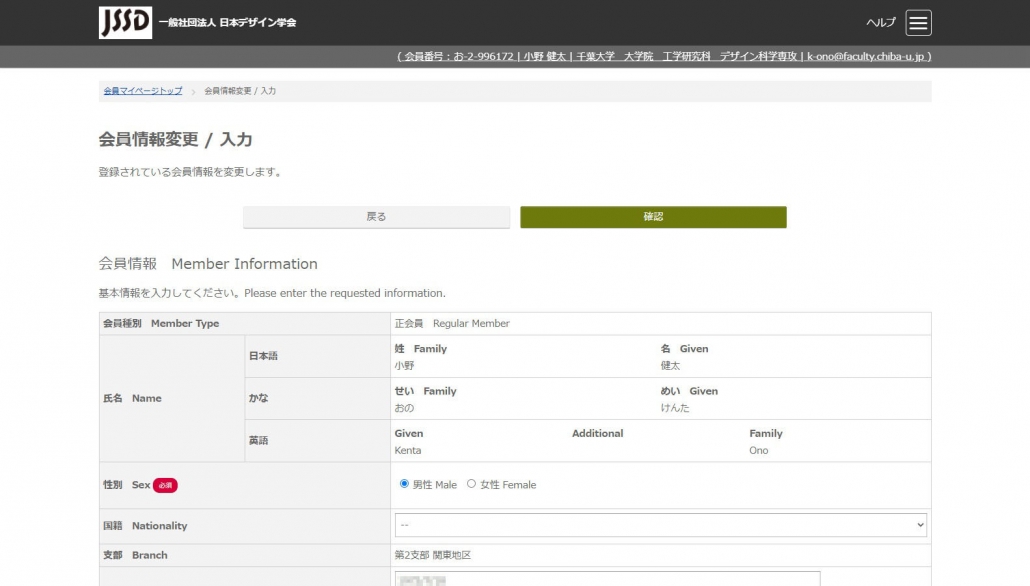
5.登録する。/Register the updated your member information.
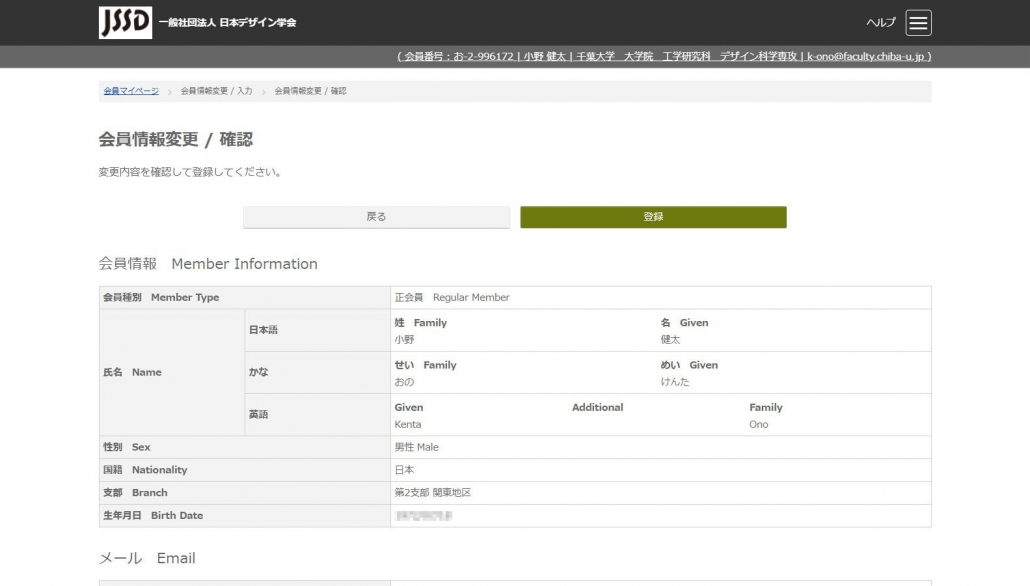
6.登録完了。/Completed to register the updated your member information.